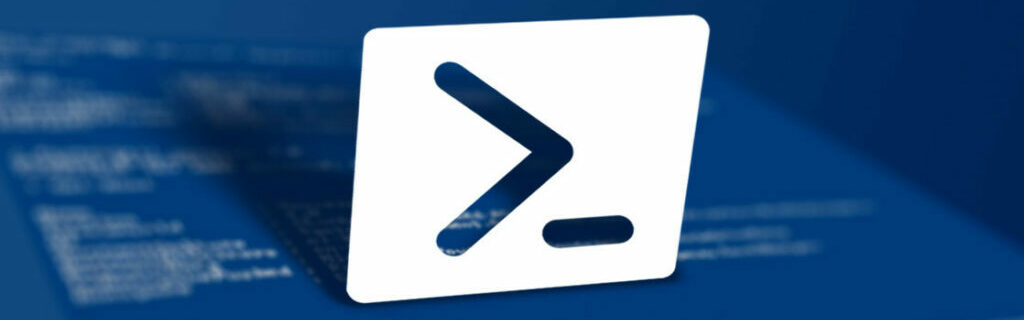How to Check if Windows Defender is Running in Passive Mode using PowerShell
Table of Contents Introduction Windows Defender, now known as Microsoft Defender Antivirus, is a built-in security solution for Windows operating systems. It provides real-time protection against malware, viruses, and other threats. By default, Windows Defender operates in active mode, actively scanning files and monitoring system activity. However, there are scenarios where you might want to check if Windows Defender is…
Read MoreSearchBase Parameter in LDAP Configuration
Table of Contents Introduction When it comes to setting up LDAP authentication, the SearchBase parameter is a crucial aspect of the configuration. The SearchBase parameter is used to define the starting point of the LDAP search when looking for user and group objects. In this article, we will explore what the SearchBase parameter is, how it is used, and how…
Read MoreAdding Computer Accounts to AD in Bulk
Table of Contents During larger deployments, it can be very time-consuming to create accounts for new computers in Active Directory. While this is not an issue if you need to deploy 5–10 workstations, it becomes very challenging when there are 100–200 workstations. In this scenario, it is much more efficient to add computer accounts to Active Directory in bulk. PowerShell…
Read MoreHow To Retrieve Lost Wi-Fi Password
Table of Contents Retrieving lost Wi-Fi passwords can be a daunting task, especially if you don’t know where to start. Fortunately, Windows stores Wi-Fi passwords for all known wireless networks, so you can easily retrieve them with a few simple steps. Retrieve Wi-Fi Password Using Command Line The first step is to open the command prompt as an administrator. Once…
Read MoreHow To Export List of VMs from vSphere to CSV
Requirements Execution policy set to RemoteSigned or lower. Set-ExecutionPolicy -ExecutionPolicy RemoteSigned Occasionally, every admin has to create a report for their boss. If you are in need of the list of all VMs in your vSphere environment, there is an easy way to export that to CSV file using Powershell. To start, you have to install VMware PowerCLI module from…
Read MoreHow To Enable or Disable Firewall using PowerShell
Table of Contents Firewalls are an essential part of any computer system. They provide an extra layer of protection from malicious attacks, viruses, and other threats. However, if left unchecked, firewalls can also block legitimate traffic. This is why it is important to be able to enable or disable them as needed. Fortunately, this is relatively easy to do with…
Read MoreArchives
- Quick support and troubleshooting service to resolve issues with VMWare and Hyper-V infrastructure.
- Cover multiple areas of IT support including Office 365 and virtualisation consultancy.
- Quality setup, maintenance support and troubleshooting for Microsoft 365 and Azure Cloud Infrastructure.
- Continuous 24/7 monitoring service, proactive maintenance and unlimited support for your infrastructure for low monthly price without the hassle of yearly commitments.